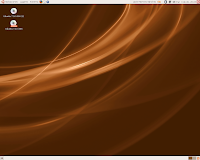After my 'old deb machine's 'Tale of Two Hard Disks', those two HDs wouldn't live together. If they were both plugged in(one as master and one as slave), the computer would tell me that nothing was plugged in! Each HD worked fine solo and there was no problem with the wire so maybe they just don't like each other(one's got windows and the other linux, no wonder they hate each other!).
Once, the windows hard disk started to crash constantly until it finally 'threw up' and I booted into a blue screen! But, 3 months later, I plugged it in and it worked fine! It seems to recover from colds in the same way we do!
But, in the linux side of things, that computer has been a bit of a slug but... I haven't changed much... Ubuntu 9.04 and running fine!
 My eee900 has been having the most adventures. Since I put Karmic on it, I have reinstalled thrice and tried 3 other linux operating systems on it!
My eee900 has been having the most adventures. Since I put Karmic on it, I have reinstalled thrice and tried 3 other linux operating systems on it!
But, in the linux side of things, that computer has been a bit of a slug but... I haven't changed much... Ubuntu 9.04 and running fine!
 My eee900 has been having the most adventures. Since I put Karmic on it, I have reinstalled thrice and tried 3 other linux operating systems on it!
My eee900 has been having the most adventures. Since I put Karmic on it, I have reinstalled thrice and tried 3 other linux operating systems on it!I tried Jolicloud which didn't work at all but is still a beta OS so I'll give it a break. I tried Moblin which worked like a stubborn truck(wouldn't boot and just sit there turnng my cursor on and off!). I also tried Ubuntu Mini Remix which didn't go anywhere!
I have been having a look at Ubuntu Customisation Centre lately and if you wan't to make your own linux distro, this is where you should start! It lets you access the terminal, package manager and I forgot the other one before you even put the .iso onto a usb(or CD).
 Next is my eee700(shining like a angel on the right!). This gave me a hard time. I got it given to me by a friend who had bought a 'better' laptop(VISTA!!!!!) and would give it to me if I could recover his files from it. So, I got easy peasy 1.5, booted of the usb, copied the files to my sd card, stuck em on a CD and the EP was all my'n.
Next is my eee700(shining like a angel on the right!). This gave me a hard time. I got it given to me by a friend who had bought a 'better' laptop(VISTA!!!!!) and would give it to me if I could recover his files from it. So, I got easy peasy 1.5, booted of the usb, copied the files to my sd card, stuck em on a CD and the EP was all my'n.Then, my black EP's power button stopped working. So I was forced to use this white thingamabob for two weeks. I got a claim on the warranty from asus and they gave me extremely good fast service in taking it back and getting it fixed. That took a lot less hassle than I had expected.
The 'white thingamabob' running easy peasy worked perfectly for that two weeks and has actually become more reliable than my black one in battery and 'falling apart' standards. After I got a bit fed up of easy peasy, i stuck Xandros on it which sadly would not even connect to the wireless! So, I resolved the problem by putting Puppy linux on an SD card and making the EP auto boot from the SD card while I left Xandros alone.
Conclusion: I have three interesting pieces of hardware and I am trying to improve my writing skills by writing a blog about my little 'experiments' with them(and a little more!).
















.png)