Friday, 10 December 2010
A Wave Goodbye
Their are certain applications that are are not a new idea all-together. Google Wave was one of those apps. And allthough I people are saying that it will be continued by other companies using Wave-in-a-box, I think that this is truly the end of the line for Google Wave.
Friday, 29 October 2010
Simplistic Ubuntu
Here I will show you how to run Ubuntu desktop, the simple way. Untill Chrome OS cmes out, I want my pc to run as simple as possible, so as to get the Chrome OS Feel!
Ok, First remove as many applications as you can. I removed all the games, open office, empathy, gwibber evolution (Replacing them with web apps: miniclip, Gdocs, Gmail, Ebuddy). And if you're really willing to dive in to the web: Gimp, Shotwell, Rythmbox, all browsers but Chrome/ium, etc.
Set desktop to show your Home directory: Hit Alt-F2. Type 'gconf-editor', go to Apps > Nautilus > Preferences, and tick desktop_is_home_dir. Close the window. Hit Alt > F2 again. Now type Xkill and left click on your desktop. It should reload Nautilus and you should see your Desktop showing your Home Directory.
Next, the Panel. First, delete your bottom panel. Then add Window list to you top panel. Remove the Applications, Places menu, and replace it with Ubuntu Menu. Now, remove all the launchers(make shortcuts for them instead). St the clock to just show the time on 24 hour mode. And last of all(for the panel), run htis command to remove Mail, and Indicator Icons from the panel:
sudo apt-get remove indicator-me indicator-messages
Now Alt > F2. Xkill. Click on the panel. It should look a lot simpler now.
Next, Go to Startup Applications, and remove as much as possible there(all that you think you can spare). Don't worry, making a mistake here won't wreck your system. It will just mean that you will have to go back to Sartup Applications, and re-tick what you removed.
And that, is about all. I will be posting much more often soon. Hopefully I can go back to my blog more often
Thursday, 28 October 2010
The Mere-Cat
At the begging o October, I have started using the new Ubuntu 10.10 and here I am going to give you my (late) opinion of it.
I love the new Ubuntu font! I think it really gives Ubuntu some character, and is a lot less boring than the old font. Some of the letters actually remind me of the twit.tv logo!
The backgrounds are getting better and better. Since Karmic Ubuntu has come with very good quality wallpapers, and the Maverick ones are very good.
Overall in the past few months, theming developers have been improving their themes. Many new and cool Ubuntu applications have come out making it have it's own when compared to other Operating Systems.
Now for the not so good stuff. I have been having terrible monitor problem since Maverick, and I am still trying to figure them out.
All in all, Maverick is not as big an update as Karmic of Lucid, but is definitely something worth getting!
I love the new Ubuntu font! I think it really gives Ubuntu some character, and is a lot less boring than the old font. Some of the letters actually remind me of the twit.tv logo!
The backgrounds are getting better and better. Since Karmic Ubuntu has come with very good quality wallpapers, and the Maverick ones are very good.
Overall in the past few months, theming developers have been improving their themes. Many new and cool Ubuntu applications have come out making it have it's own when compared to other Operating Systems.
Now for the not so good stuff. I have been having terrible monitor problem since Maverick, and I am still trying to figure them out.
All in all, Maverick is not as big an update as Karmic of Lucid, but is definitely something worth getting!
Secure your Chrome Cookies
I have read a lot of online articles about browser security. How people can do scary things when you're not careful with your settings. And since I am not used to taking these kind of things with a pinch of salt, I take it seriously. Here is a simple method to stay on the secure side, and stay happy with chrome!
Go to Chrome Wrench(Spanner Button) > Preferences(of Settings). Go to The 'Under The Hood' tab. Click the 'Content Settings' button. Then click Block Sites from any Data, and 'Block all third-party Cookies without Exception'. And do not check clear all cookies when I close my browser. Now, when you try to sign in to a website and it won't sign in, there will be a little cookie icon in the right of the omni-bar. Click it. Then you will be able to tell chrome to allow the cookie.
All-though this Security Method sounds complicated, over time, Chrome won't get cluttered up. And you won't have to sign-in every time you open Chrome!
Sunday, 6 June 2010
My First Chrome Extension!
I started learning Chrome Extensions last week and haven't stopped since! And here is my first Chrome extension:
https://chrome.google.com/extensions/detail/jljcgbhckfkcjngjdmadimlkfjgoacal?hl=en-gb
It's called Miniclip Improved. It fixes all the adds (removing their 'stains') on miniclip.com.
Please Try it out!
https://chrome.google.com/extensions/detail/jljcgbhckfkcjngjdmadimlkfjgoacal?hl=en-gb
It's called Miniclip Improved. It fixes all the adds (removing their 'stains') on miniclip.com.
Please Try it out!
Tuesday, 25 May 2010
flash vs. html 5
Ok,
HTML 5 is the new thing. Everybody is talking about it (well, the geeks are!). And there are arguments saying that html 5 is more power full than flash and will someday take over it.
When I first heard this argument I looked into it a bit! and decided that I prefered html 5 because it is open, unlike flash. I also preferred it because of the new elements:
HTML 5 is the new thing. Everybody is talking about it (well, the geeks are!). And there are arguments saying that html 5 is more power full than flash and will someday take over it.
When I first heard this argument I looked into it a bit! and decided that I prefered html 5 because it is open, unlike flash. I also preferred it because of the new elements:
Tuesday, 18 May 2010
Google Chrome after-virus effect
Before the chrome problem:
Ok, I got a virus. I was sadly using Windows (I needed IE), and I went to a website which somehow got onto my system. It installed XP antimalware 2010 and basicly wrecked my machine.
So, I reinstalled. Which was surprisingly simple. Only a case of a booting CTRL > F10 and reinstalling. So, I then restored all my programs and files(which I had obvously backed up earlier). Then, I went into Google Chrome and went to one of my client's websites.
Then, the virus returned. Somehow, when it had primarily got onto my PC, it had found the registry file(lying around in my folder) with the username and password, and then redistributed itself. So, I changed all my passwords and blanked the contents of the website(I had a backup which I later restored to it, luckily!).
So, I removed the virus for a second time. I did not reinstall this time, because I didn't deem it necessary. But, that had concequences:
Opening Chrome:
So, I opened chrome after a victorious complete removal of the virus(so it seemed), and a popup came up saying I had a virus. At the same time Windows Defender(My favourite anti-virus) said there was a virus. But, when I killed the pop-up, defender was fine. I even did a full scan and it said it was fine. Ok, then ran msconfig and I found an odd startup application. Sadly I forgot the name. But I looked it up on the internet and it said it was a virus!
So, I found the file, removed it and rebooted. The problem persisted and the file was back!
I removed the file again, and it still persited, so I booted of a puppy linux cd, reached into the hard drive and deleted the file. Hey Presto! It worked.
The real problem:
Now, I opened chrome and it said loading. I was impatient so I opened another tab and hit the 'Home' button. Still, it did not work. It only did an odd thing to the bookmark toolbar. So, I tried firefox, and I accessed the internet.
Now everywhere I looked, the solution was to and --disable-sandbox, which worked. But not very well. For it also set loose bookmark sync which meant that you may randomly be brought to one of your bookmarks when you clicked on a links.
So I read further into 'sandbox' and it looked as if it disabled chrome's own little security 'firewall', which was the last thing I wanted. So, I removed chrome.
Don't worry! That wasn't my solution. In the end I found this forum post, which linked to this executable which removes the problem, and lets you browse with chrome in peace and with the sandbox on!
I hope this helps anyone out there!
Saturday, 1 May 2010
What I like about the Lynx
Ok, you have probably heard a-lot of things about the new Ubuntu, but this is just another one from a slightly different point of view. Here is my little list of things I liked(or disliked) about Lucid Lynx:
- The New Theme: I hate purple. I absolutely detest it. But, after I saw the way it was used in this version, I think it works brilliantly with Ubuntu.
- The Yahoo thing. You may have heard all the things they were going on about with Ubuntu switching to Yahoo, and I'm really happy they switched back(because I hate Yahoo Search!). The only good thing ever got from yahoo was geocities which is now gone!
- Gbrainy: I agree, there were a little too many games in older versions of Ubuntu. I don't mind only having 6 games. I also think that gBrainy is worth 5 games in one!
- The boot speed. Now I thought Karmic was fast! Lucid is 10 seconds(literally!) booting on my machine.
- Gimp: I love gimp. Use it daily, and I hate the fact that they got rid of it. To me F-spot is a rusty Picture Manager and terrible at editing. Ok, maybe get rid of Gimp. But at least bring in something like MsPaint!
Sorry that I haven't been posting much lately. Other things to do!
Thursday, 15 April 2010
Chrome: Web Developer's Paradise
If you have chrome and you have never gone Page > Developer > Developer Tools, You've missed half the cake. So far, almost all of my problems have been fixed using this built in 'program'. Waaayyy more powerful than firebug. I use it all the time. And I suppose all I'm saying to you is "try it out if you haven't tried it before!".
Friday, 9 April 2010
A Pig of a sub-menu drop-down problem
I was asked to make a drop-down on a website the other week. And I have spent ages trying to do it. It is a pig. Ok, the first thing I did is I went to www.sspxseminary.org (only for the drop-downs), and I had a look at how they did their drop-downs. Their drop-downs 'scroll' out and are compatible in all browsers.
So, naturally, I had a look to see if I could get their code. There is loads of scripts controlling it. Fat, big amounts of flashy code. Hated it! I gave up because of the size and the fact that I could barely get my head round it!
So, I went on to something else,something simpler. I downloaded some code of of a website and it said 'COPYRIGHT! do not remove this comment!', so I stopped using that code!
Next I decided to make my own code using Document.getElementdBybyId. And I found a simple hide element function in javasript. I perfected it with css, another function and VOILA! I had it working! The drop-down popped out when you hovered over it with OnmouseOver and went away with OnMouseOut. very Nice!
Then the problem's started to become clear! When you scrolled down and hovered over the link, it showed the drop-down in the wrong place, you couldn't reach it without it disappearing! And it didn't work in Internet Explorer! Ok, back to square 1!
So, I then(gave up!) googled 'html submenus'(or something like that!) and I eventually(eventually) found this place, and I found a multi-browser compatible piece of code. So, I messed around with that. This time, I was a little more successful.
So, this one gave me a way to have multiple sub-menu's by throwing the emement 999px to the left instead of hiding it. A little more unprofessional, but it worked! And it was also more compatible than the previous one. My first little problem with it was that it was made for lists, and my menu was in a table. So I had to put a list inside a table to fix that. Then I had to position it, that was eally a pig! But in the end it worked and this is the css I used(No javascript!):
/*Submenu styles:*/
#nav, #nav ul {padding:0;margin:0;list-style:none;text-align:left;}
#nav li ul {height:100px;width:80px;padding:3px;position:absolute;background:url(theme/rim.gif) no-repeat bottom;left:-999px;z-index:+1;}
#nav li:hover ul {left:50%;margin-left:86px;top:198px;}
I hope this help's all the geeks who read my posts(And thanks for reading them too) !
So, naturally, I had a look to see if I could get their code. There is loads of scripts controlling it. Fat, big amounts of flashy code. Hated it! I gave up because of the size and the fact that I could barely get my head round it!
So, I went on to something else,something simpler. I downloaded some code of of a website and it said 'COPYRIGHT! do not remove this comment!', so I stopped using that code!
Next I decided to make my own code using Document.getElementdBybyId. And I found a simple hide element function in javasript. I perfected it with css, another function and VOILA! I had it working! The drop-down popped out when you hovered over it with OnmouseOver and went away with OnMouseOut. very Nice!
Then the problem's started to become clear! When you scrolled down and hovered over the link, it showed the drop-down in the wrong place, you couldn't reach it without it disappearing! And it didn't work in Internet Explorer! Ok, back to square 1!
So, I then(gave up!) googled 'html submenus'(or something like that!) and I eventually(eventually) found this place, and I found a multi-browser compatible piece of code. So, I messed around with that. This time, I was a little more successful.
So, this one gave me a way to have multiple sub-menu's by throwing the emement 999px to the left instead of hiding it. A little more unprofessional, but it worked! And it was also more compatible than the previous one. My first little problem with it was that it was made for lists, and my menu was in a table. So I had to put a list inside a table to fix that. Then I had to position it, that was eally a pig! But in the end it worked and this is the css I used(No javascript!):
/*Submenu styles:*/
#nav, #nav ul {padding:0;margin:0;list-style:none;text-align:left;}
#nav li ul {height:100px;width:80px;padding:3px;position:absolute;background:url(theme/rim.gif) no-repeat bottom;left:-999px;z-index:+1;}
#nav li:hover ul {left:50%;margin-left:86px;top:198px;}
I hope this help's all the geeks who read my posts(And thanks for reading them too) !
Wednesday, 7 April 2010
I am now a web developer!
Hello World! I am now developing two websites for two different people. I am now very happy! So, just to say, you may get a few developer's tricks from this blog in the future!
Monday, 5 April 2010
Crunchbang Linux Review
I did not expect much when it came to Cunchbang, but of course, I was proven wrong. I like the 'openbox' DE, the use of keyboard short-cuts integrated into the user environment, and I express my inner geek by saying 'it's cool'!
So, I tried out crunchbang 9.04 and 10.4 beta 1 today and I found them both brilliant operating systems(allthough I have not yet completely got my head round them!)
Bye!
Saturday, 27 March 2010
Just another week
If anybody actually reads this blog. You may have realised that I haven't been posting for ages. Well, on Easter I will start up again!
Saturday, 6 March 2010
The Great Cat
Ubuntu Lucid Lynx, today was the first time I tried a pre-Complete OS, and guess what, It didn't work! I put the .iso of Alpha 3 onto my USB and It booted, I said 'try without installing', and in the end all I had was a cursor and a line of code. Good first impression!
Thursday, 25 February 2010
kernel32.dll
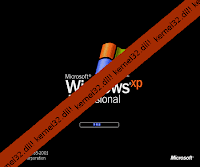 I had a litlle accident the other day when I was playing around with windows. I... swapped a major windows .dll file with something I found on the web. Not exactly my greatest of experiments.
I had a litlle accident the other day when I was playing around with windows. I... swapped a major windows .dll file with something I found on the web. Not exactly my greatest of experiments.But don't worry! I fixed it. And guess what I used. Ubuntu 9.04 live cd. I booted it, got the old dll file from another hard disk that had had xp installed from the same machine, swapped the HDs back, booted the cd again, and gave the old dll back to the primary xp HD.
That better not sound too compicated to you, because it was nice and simple!
Thursday, 18 February 2010
My first 8 Operating Systems
Ok, in my next few posts, I am going to summarise all the operating systems I have tried, which will be extended into a public google document.
- Debian: Ok, I don't know which version this was, and I didn't install it. But I played with it. And I liked the never-changed gnome games. The background is very good in debian but ubuntu did clean it up with it's 'debian' remix later on.
- Windows 95. WOW!! I went back in time. Well, I hope you all know what happened to that computer.
- Windows 98. This replaced debian on my 'Old Deb Machine', because I forgot the password(so secure, even the user can't get in!). I liked Windows a lot more then. I tried to make it look as close to XP as possible. But it just wouldn't do. So, as stubborn as I was, installed XP in the end:
- Windows XP: I still have this 8b hard disk, and I run fsflight on it. I's lasted ages and I have tweaked it and actually made it run faster than my 40gb ubuntu! But, I still don't use it much!
- Ubuntu 7.04. I still have the live CD for this. And it is unbelievably reliadble for system restore. But, back the, since I didn't understand linux, it took me a month to install it(which made me quite fed up)!
- Kubuntu 9.04. I still love the looks of KDE. But, It ran so slow on my oldd debbie, I had to replace it with:
- Ubuntu 9.04. Yes, this is when ubuntu really caught my attention. It was like the match that lit the chain(????).
- Xandros. I got my hands on that eeepc 900 and I'm still typing on it now. I liked Xandros. It worked. Did what any normal person would want it too. But, it was a bit 'too much' like windows.
To be continued...
Tuesday, 16 February 2010
Light Flight Simulator in Ubuntu
Ysflight. A friend told me about it yesterday and so far I've been playing it all day! It's a low graphics flight simulator that to me is just as good as Ms Flight Sim. Well! Apart from the graphics of course!
So, after I discovered it, I went to the website and downladed the ubuntu version, which didn't work at all, so I asked Ubuntu Forums, and somebody replied telling me to download this big zip file and it would work in Ubuntu.
So, I did as he said and hey presto! It worked. Setting up the track was slightly slower than the wine version but that was probably because it was a bulky 92mb versio (instead of 10mb).
Sunday, 14 February 2010
The real difference between KDE and Gnome
Windows XP, apart from fixing a load of bugs, updates, and all that stuff, Windows XP really started to have some 'shine' about it.
Now that is Gnome, not the fact that it is an 'old' Desktop Enviroment but that it gives you a not to slick but not to shiny set of desktop effects.
But, then Windows ista and then Windows 7 came along. Now, that is where I would put KDE, a nice, shiny, kind of cool desktop enviroment.
Now me, personally prefer KDE. But, it doesn't run fast on my machines, and doesn't have a fast startup speed(yet), so I stick with gnome, or xfce or even icewm sometimes. Yes, I would prefer KDE, but that's for a faster PC!
Friday, 12 February 2010
The Great Adventure of my HD
Ok, I started with a 40gb three partition home hard drive: Ubuntu Home Folder, Ubuntu Root and an empty 16gb originally for Xubuntu. Then, the other day, I decided to experiment. I downloaded unetbootin, puppy linux and then...
I ran unetbootin with puppy linux using the ubuntu partition and accidentally primarily installed it on my /home partition. Ooops! Ok, I then did it again but on the proper(Xubuntu) partition. I rebooted. Puppy came along but, it was slow, was the only thing bootable and you couldn't save the session.
So, I realised that it was running the /home partition puppy, not the third partition. So, I deleted everything in that home folder except my user directory. Then, the next time it booted, it used the third partition and puppy worked fine.
Ok, then I decided I wanted a switcher, so I did this and followed through the links to here.
After that it all went looooooopppyyy!
I ran unetbootin with puppy linux using the ubuntu partition and accidentally primarily installed it on my /home partition. Ooops! Ok, I then did it again but on the proper(Xubuntu) partition. I rebooted. Puppy came along but, it was slow, was the only thing bootable and you couldn't save the session.
So, I realised that it was running the /home partition puppy, not the third partition. So, I deleted everything in that home folder except my user directory. Then, the next time it booted, it used the third partition and puppy worked fine.
Ok, then I decided I wanted a switcher, so I did this and followed through the links to here.
After that it all went looooooopppyyy!
Tuesday, 9 February 2010
Slitaz Linux
Slitaz! 32 mb! Smaller than DSL but with much better graphic. It runs as simply as ubuntu, but I still can't figure out how to save my session! Ok, it's a good OS. You'll like it! Try it! Believe me. It's like that. DSL, ubuntu and good looking!
Thursday, 4 February 2010
Firefox and Chrome
I don't know about you, but I always get people saying 'Chrome is better because it' faster'. Now, here are my 'analisations', so to say:
Firefox is not going to die out, it is not a bad browser and, quite frankly, I would prefer Chrome to die out first! X-pud, or another Firefox OS is going to jump up and Mozilla will still sit head to head with Google. Google is not the only one to work on loads of projects. Seamonkey, prism, bespin are all Mozilla's work. Anyway, bottom line, Firefox won't Die because it is not a bad browser.
Here's a little review 'battle' I made. Please tell me what you think of it in the comments:
Firefox is not going to die out, it is not a bad browser and, quite frankly, I would prefer Chrome to die out first! X-pud, or another Firefox OS is going to jump up and Mozilla will still sit head to head with Google. Google is not the only one to work on loads of projects. Seamonkey, prism, bespin are all Mozilla's work. Anyway, bottom line, Firefox won't Die because it is not a bad browser.
Here's a little review 'battle' I made. Please tell me what you think of it in the comments:
Firefo Pros:
- It has much more sophisticated add-ons than Google Chrome.
- Bookmark and history management is better.
- Better Web App Support.
- Installation of flash is easier(although flash is going out soonish!).
- It's is actually smaller than Chrome at 9.2 mb.
Chrome Pros:
- It only includes two tool-bars which means more screen space for the web.
- Chrome has the equivalent of Mozilla Prism, Firebug and Personas built in.
- Chrome is fast!!!
- It has a default of 5 toolbars.
- It is slower than ChrWhy I don't prefer Chromeome.
- Every so often, I open a web page in Chrome and it's all loaded but it's white. To fix this I have to 'pretend' to select all the stuff on the page, go to another tab, go back and hey presto, a pain!
- It is 12mb.
Well, that just about sums it up. All though Chrome is my default browser, Firefox is still a brilliant browser.
I know, I am not a very good writer. But, I'm trying to Improve!
Friday, 29 January 2010
Ubuntu Moblin and Netbook Remix
I am always trying out new operating systems. One day it's one thing and another day another. So don't be surprised when I jump from one to another. That's what I like. I love experimenting with operating systems!
Anyway, the day before yesterday, I installed Ubuntu Moblin Remix. My first impression was negative. It had a limited browser, unusual app-control, and a weird home screen.
But, yesterday, I started to see that it was quite flashy on my machine(which doesn't happen often), and that I 'remembered' that it's not even officially released! Give it a break!
Anyway, it started to get slow, I got sick of the lumpyness, and now I'm using UNR 9.10. I have used UNR Jaunty before and the mouse was really slow on me. But, it Karmic, not only is the DE a bit cooler, but the mouse is normal.
 I actually really like the Netbook Remix 'desktop'. It's much faster and easier to use than the previous version. Canonical as done a good job with UNR 9.10.
I actually really like the Netbook Remix 'desktop'. It's much faster and easier to use than the previous version. Canonical as done a good job with UNR 9.10.
Now I'm waiting for Lucid like a good geek!
Anyway, the day before yesterday, I installed Ubuntu Moblin Remix. My first impression was negative. It had a limited browser, unusual app-control, and a weird home screen.
But, yesterday, I started to see that it was quite flashy on my machine(which doesn't happen often), and that I 'remembered' that it's not even officially released! Give it a break!
Anyway, it started to get slow, I got sick of the lumpyness, and now I'm using UNR 9.10. I have used UNR Jaunty before and the mouse was really slow on me. But, it Karmic, not only is the DE a bit cooler, but the mouse is normal.
 I actually really like the Netbook Remix 'desktop'. It's much faster and easier to use than the previous version. Canonical as done a good job with UNR 9.10.
I actually really like the Netbook Remix 'desktop'. It's much faster and easier to use than the previous version. Canonical as done a good job with UNR 9.10.Now I'm waiting for Lucid like a good geek!
Sunday, 24 January 2010
Chrome OS working!
 I'm using Chrome OS Everbody! Well, technically Chromium OS Zero, and I've got it up and running on my eeepc 900. ***! It just broke when I tried to install flash. oops!
I'm using Chrome OS Everbody! Well, technically Chromium OS Zero, and I've got it up and running on my eeepc 900. ***! It just broke when I tried to install flash. oops!I'm back on karmic now but chromium os zero is brilliant! It's not as good as chrome os is going to be later this year(I'm estimating from Google's info), but it works! I had to tweak it a bit(and will have to again), but when I had it was brilliant. It's got the Ubuntu terminal so I am familiar with it.
If you like experimenting with operating systems, then try this out now! It's really fun to tweak and use!
Here is my chromium zero adventure(I haven't finished yet though!).
Saturday, 23 January 2010
Firefox 4?
 I just installed firefox 3.6 on my EP 900 and frankly, I see no diffirence. Yes, it's a bit faster, yes, it has an interesting theme add-on for people who wan't to personalise their fox, but what else?
I just installed firefox 3.6 on my EP 900 and frankly, I see no diffirence. Yes, it's a bit faster, yes, it has an interesting theme add-on for people who wan't to personalise their fox, but what else?I'm waiting for firefox 4. It's gonna have some nice slick toolbars(I think), and if it does, I may even consider moving back from chrome!
Thursday, 21 January 2010
Jolicloud
I finally got round to trying out jolicloud, a cloud-based netbook OS. On seeing the screenshots, I expected a new interface like moblin but slightly more 'desktopy'.
When I got it working(which it did do and did it well!), It went into an Ubuntu Netbook Remix Desktop with no add/remove and terrible when offline(which UNR isn't). To install and uninstall apps offline, you need to 'sudo apt-get' them, which I don't mind but isn't exactly what some would enjoy!
Reading all the posts that have been written about Chrome OS lately, I'm impressed. Speedy, Simple and Secure. I hope it is secure though! It's a big isk having all your personal data online.
So, my conclusion is, so far Jolicloud is getting itself nowhere, but it is Pre-Alpha, so I should really give it a break!
When I got it working(which it did do and did it well!), It went into an Ubuntu Netbook Remix Desktop with no add/remove and terrible when offline(which UNR isn't). To install and uninstall apps offline, you need to 'sudo apt-get' them, which I don't mind but isn't exactly what some would enjoy!
Reading all the posts that have been written about Chrome OS lately, I'm impressed. Speedy, Simple and Secure. I hope it is secure though! It's a big isk having all your personal data online.
So, my conclusion is, so far Jolicloud is getting itself nowhere, but it is Pre-Alpha, so I should really give it a break!
The new Opera
You can put it back, but I always liked as few toolbars as possible. And about opera's 'bloat', it makes it a maybe slow, but a reliable browser with java and flash built in.
Opera is picking itself up with this version.
Saturday, 16 January 2010
X-pud
I thought Chrome OS would come out in October. Well, Firefox-OS has beat it to it. Allthough unheard of by many, this OS is a browser, an internet connector and a music player. And, it looks better than puppy!
I can't say much more than that. Try it out to find more info
Friday, 8 January 2010
X-Ubuntu
 Two days ago, my puppy linux on my white eee pc died(the desktop is blank when you boot). I could have tried to fix it or even reinstall puppy, but I decided not to. I am sick of the browsers on it.
Two days ago, my puppy linux on my white eee pc died(the desktop is blank when you boot). I could have tried to fix it or even reinstall puppy, but I decided not to. I am sick of the browsers on it.So, I thought I should try out xubuntu. I had tried out X-Jaunty a while back and I didn't see any real diffirence. But this time I took a closer look. So, this morning, I got the .iso, used usb startup disk creator in ubuntu. Working fine. I installed it on my ep 700, booted. Really fast. And it worked.
So, I don't see much diffirence. The display settings take a lot longer to get your head round than ubuntu. I don't really care about that though! Xubuntu is about 2/3 of the size of ubuntu. But, it is fast! So far, it has not 'hesitated' at all. So, Xubuntu is fast!
I hope this post wasn't too short!
Subscribe to:
Comments (Atom)






