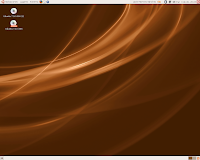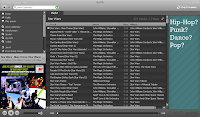Maybe, (if you know what it is!) the ubuntu family confuses you every time you hear abut it. And fi you want to choose quickly without any knowledge, I'm telling you, Choose the Standard Ubuntu!
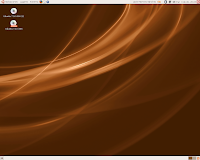
But I will also give you a quick go-over of all the diffirent most popular official ubutnu family OSs:
Standard Ubuntu: Linux for Human Beings Using the Gnome Desktop Enviroment. A fork of debian made to be more 'human oriented'

UNR(Ubuntu Netbook Remix): Ubuntu for netbooks. Whih is what us and I love it! Note: Don't use the default netbook desktop, it uses up too much cpu. Just switch to the deafualt one, add gnome-panel and gnome-wm to the startup apps and voila, much better (if you want the netbook window effect, you just need to play around a bit with the toolbar!)
Ubuntu Server Version: Ubuntu for Server Machines (I you don't know what a server is, Look it up!)
Kubuntu: Ubuntu with 'KDE'(Kubuntu Desktop Enviroment) , a more flash and cpu consumptive DE. My opinion of it is that it is extremely flash with brilliant effects but it takes a lot of cpu and requires a good enough expert who is prepared to muck around and do research(unless they are extremely lucky!)
Edubuntu: An 'Educationaly Oriented' Version of Ubuntu. It is basicly Ubtuntu with a bit of 'cheezy' educational software which you can just install on ubuntu as far as I'm concerned. Unless your a teacher and want linux and is just starting.
Xubuntu: Make with XFCE which makes it better for old computers. It is very fast for old computers so don't trash you're oldies, just but Xubuntu on em!
UMR(Ubuntu Moblin Remix) An ubuntu version of Moblin(Mobile linux) I don't know much about it but please comment on this post to tell mee what it's like.
Gobuntu: A 'Green and Free' Version of Ubuntu. I think people are too crazy about green and natural so i don't agree with the philosophy of this one!
Ubuntu Studio: An Artist's Version of Ubuntu. I think it looks absolutey fantastic from the site. But you need a DVD to get it. Which is fine but I prefer to use DVDs for more important things. Otherwise I think this OS looks brilliant!
Mythbuntu: An Ubuntu for 'Myth TV'(I dont have a clue what that i)
Kubuntu Netbook(October09): Kubuntu 'Netbook Remix': Coming out in the future and i sure hope it's good!
An there are probably half a million others (Macbuntu, H...) but they are so small(and much probably worse), that I do not add them to this post!